TransferWise 转账步骤
注册后点击
“send”
Hit“
S
end”to start your transfer.
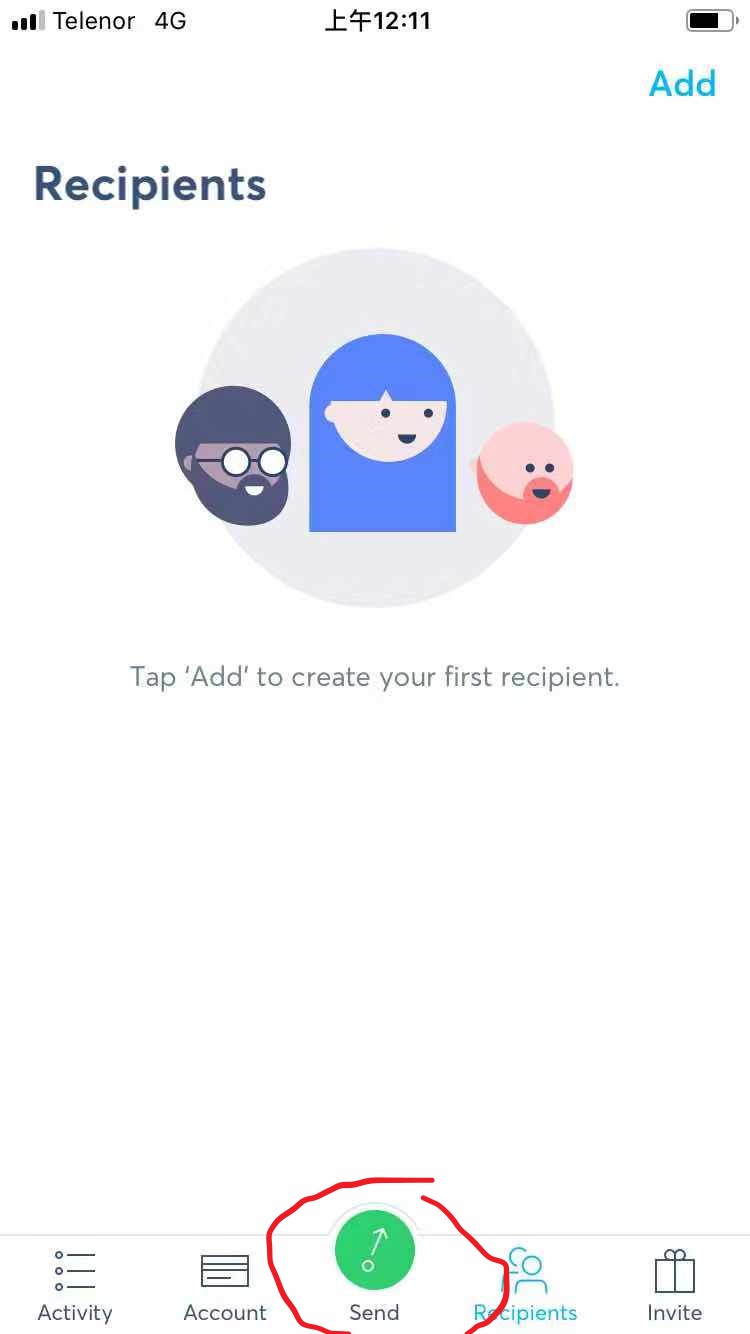
填入你需要汇的金额,选择你的币种后点击“send money”
Input the amount you want to
transfer
and choose the currency your want to send then
choose
“
S
end
M
oney”
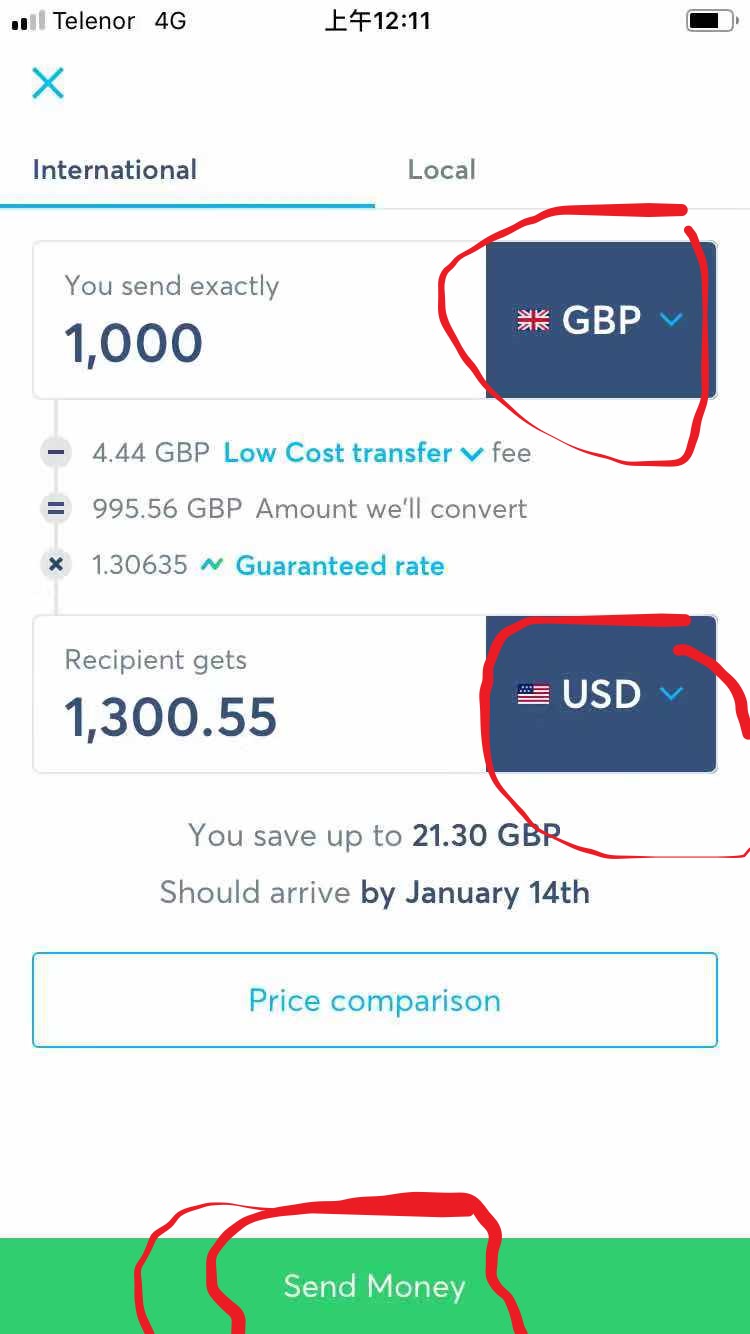
点击“
S
end to someone”
Click “
S
end to someone”
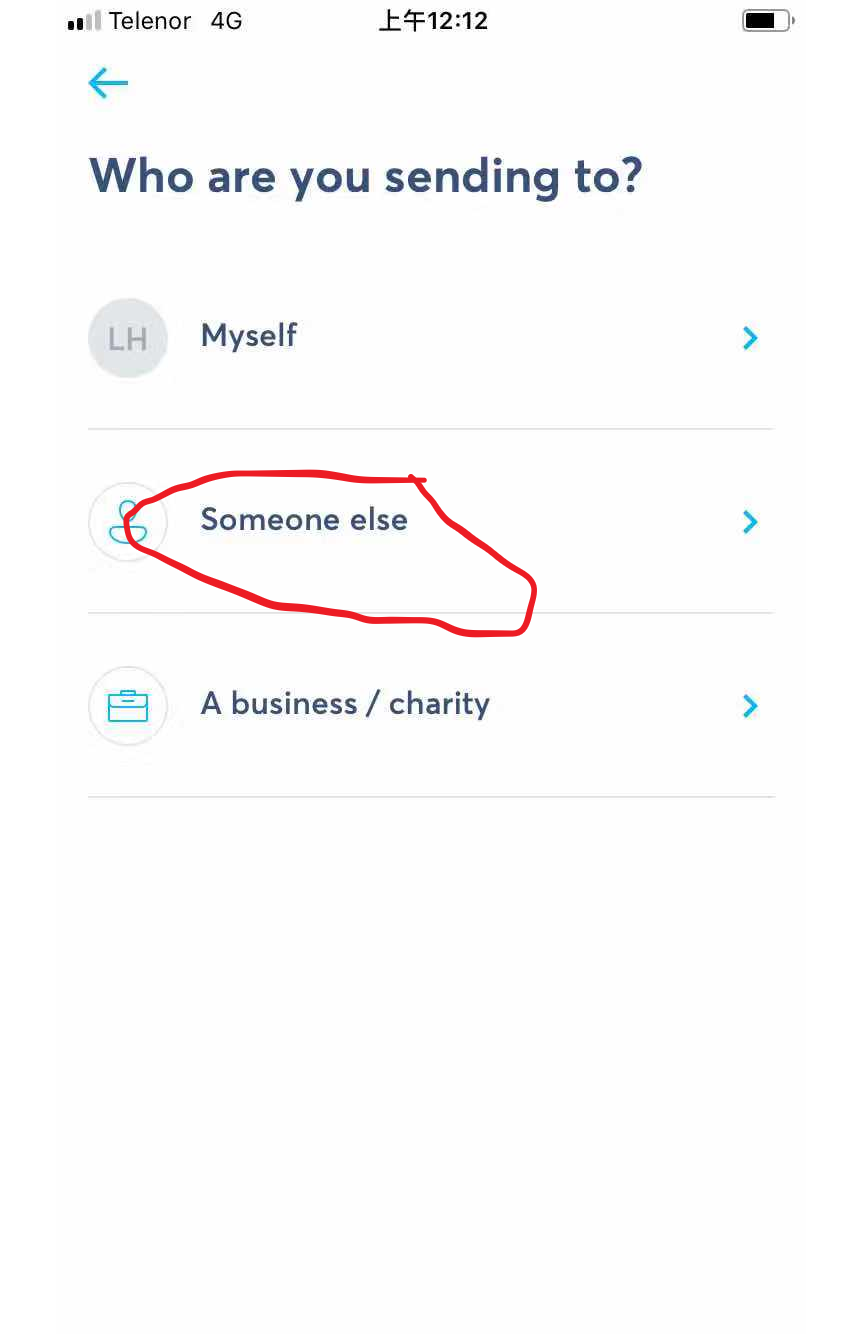
填写收款人的详细信息
Write down recipient detail information then
choose
”
C
ontinue
”
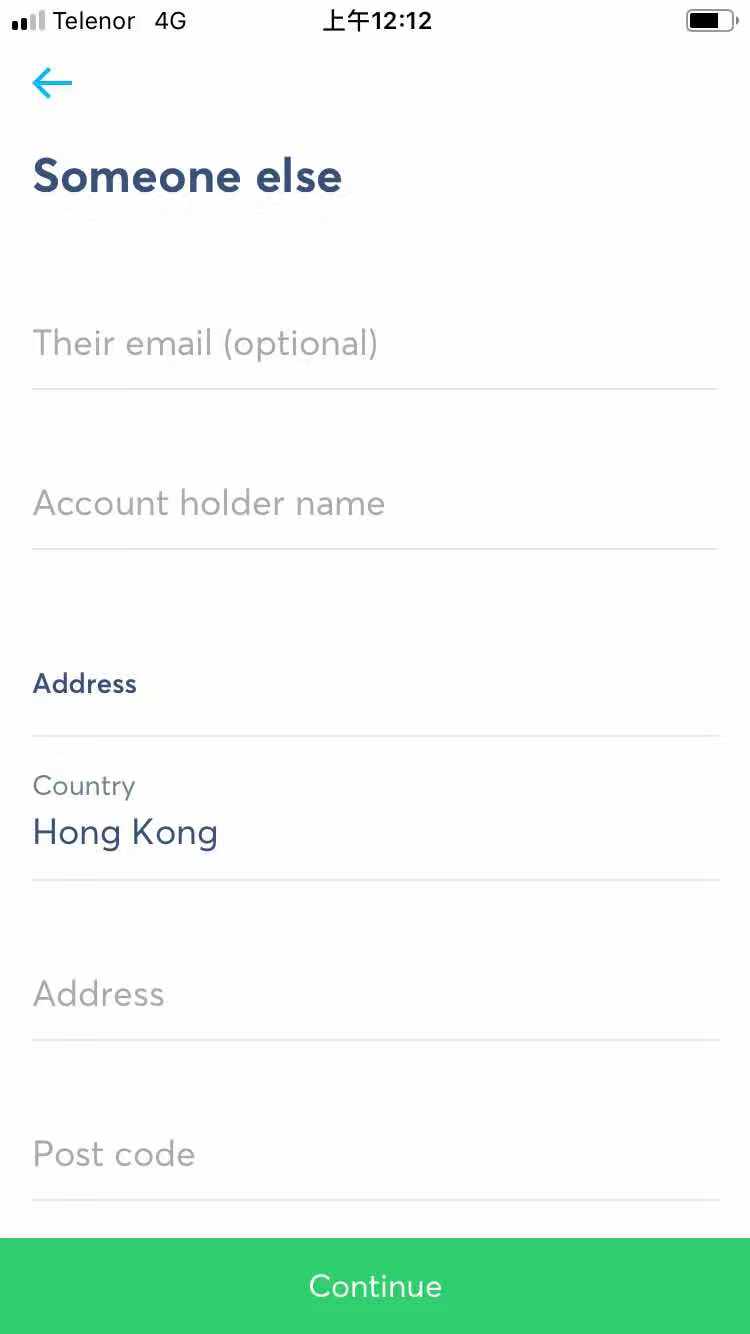
点击“SWIFT”后填写swift code & account number, 然后点击
”
C
ontinue
”
Click
“SWIFT”section and input swift code and account number then click
“
continue
”
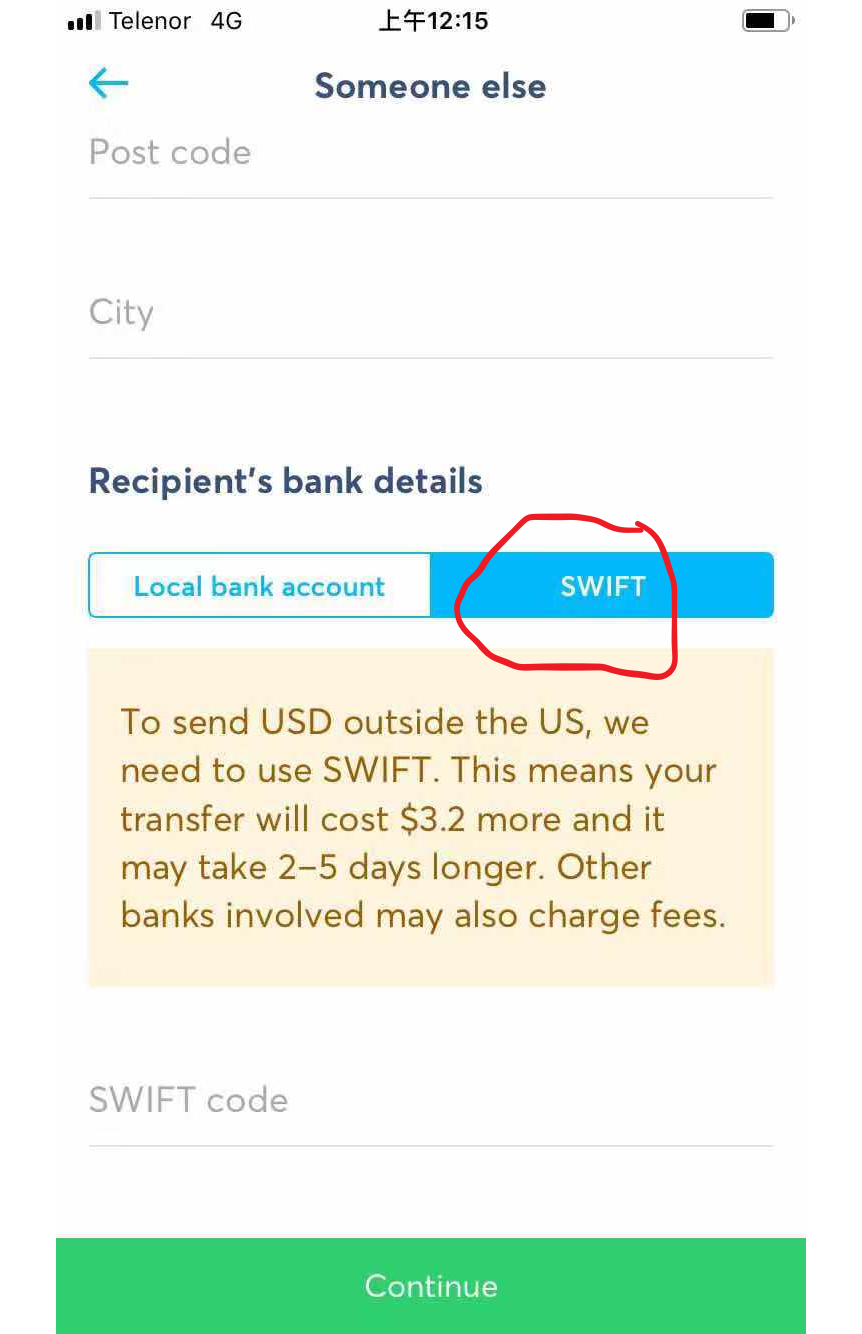
核对所有详细信息,如果所有信息都准确后点击确认“confirm”
Please review all the information and click“confirm
”
if all the information are correct.
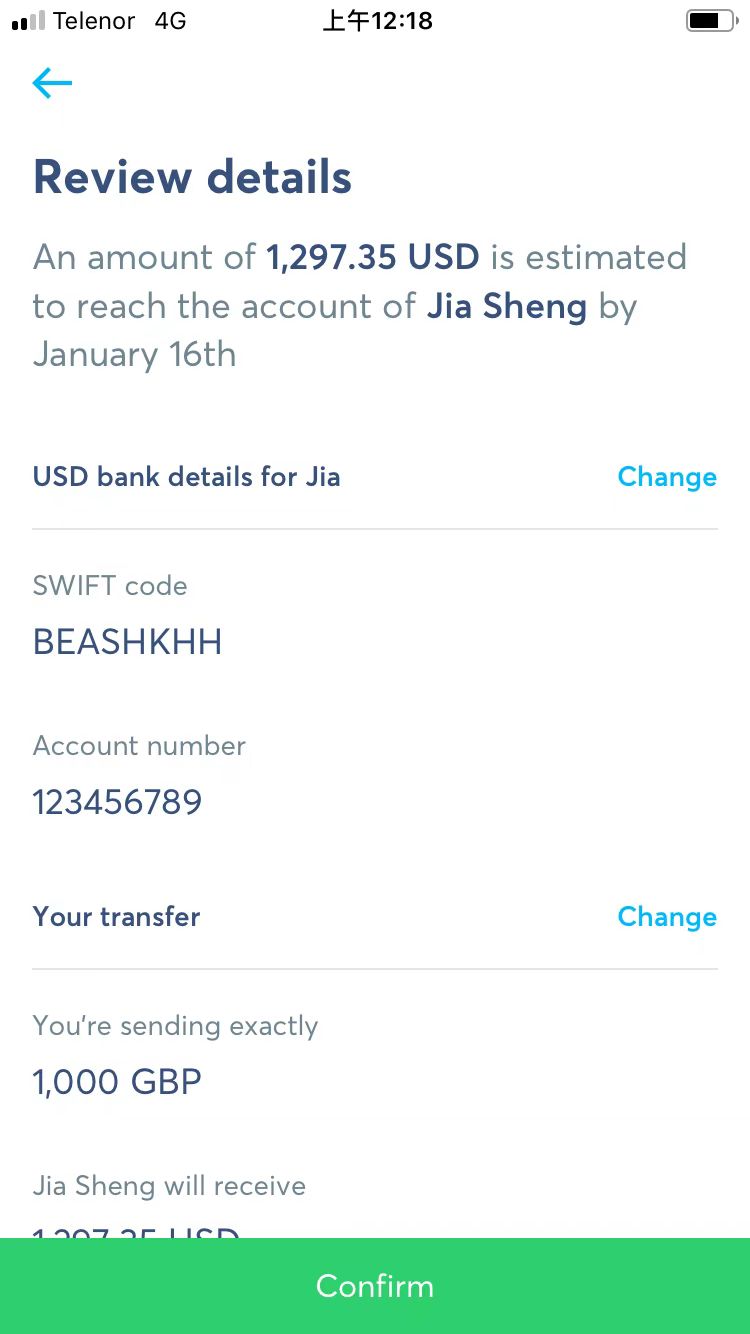
确认你的身份
Verify your identity.
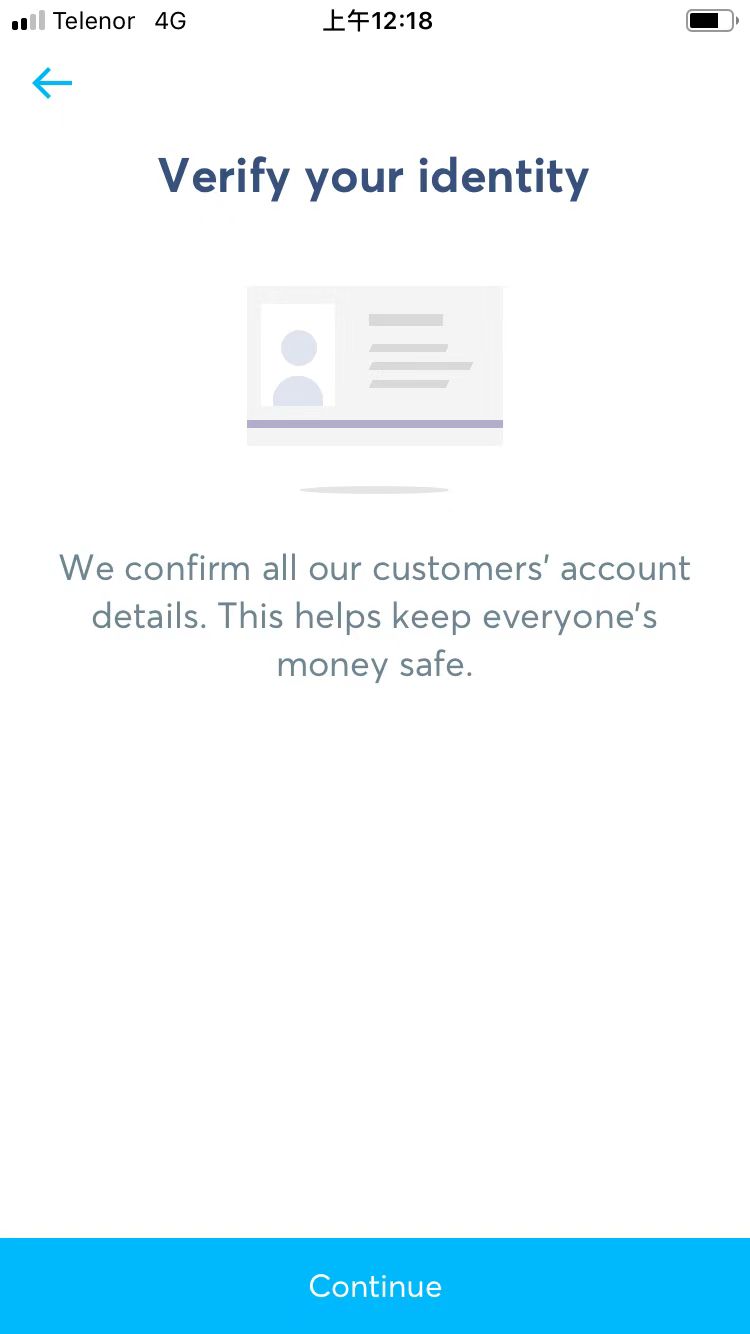
请确认你的身份,可点击身份证、护照或驾驶证。
Please confirm your identity by choose anyone of below three type of ID.
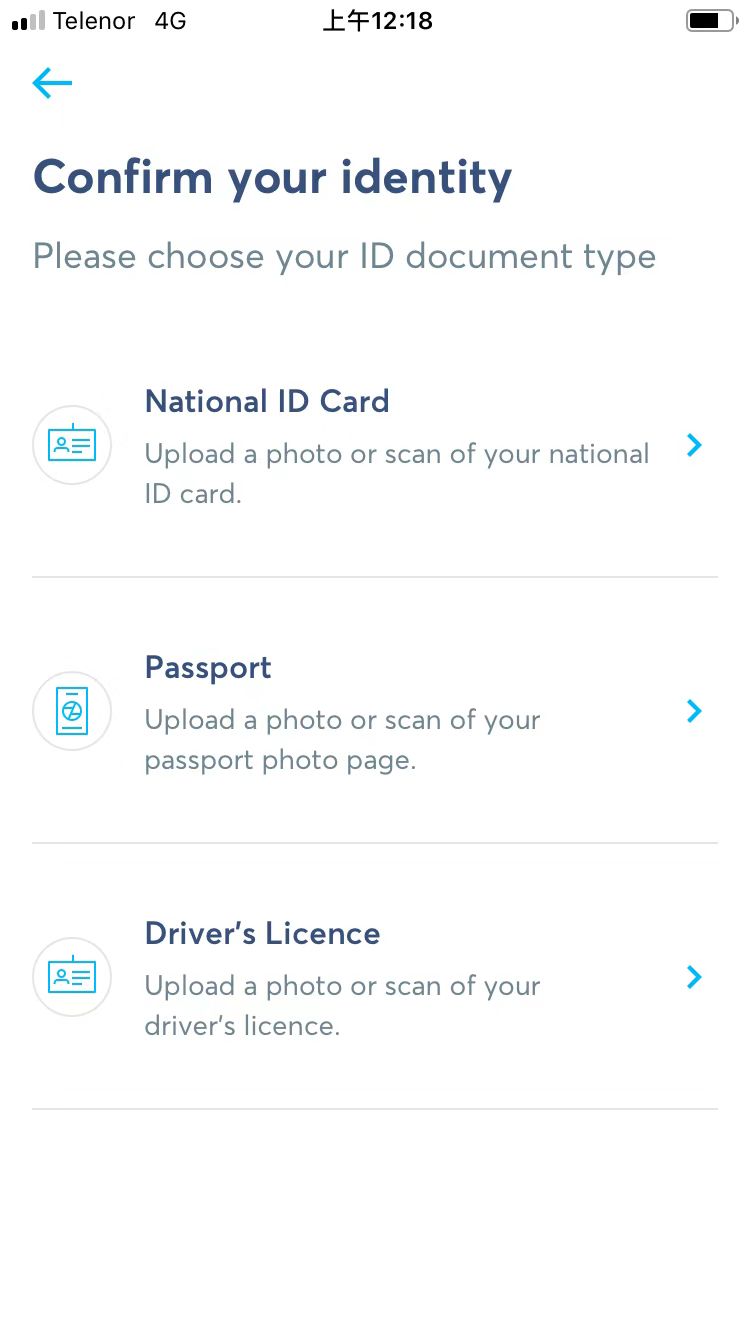
如果选护照,点击后选择上传证件照。
If you choose Passport for your ID file, then click on below to upload your Passport photo.
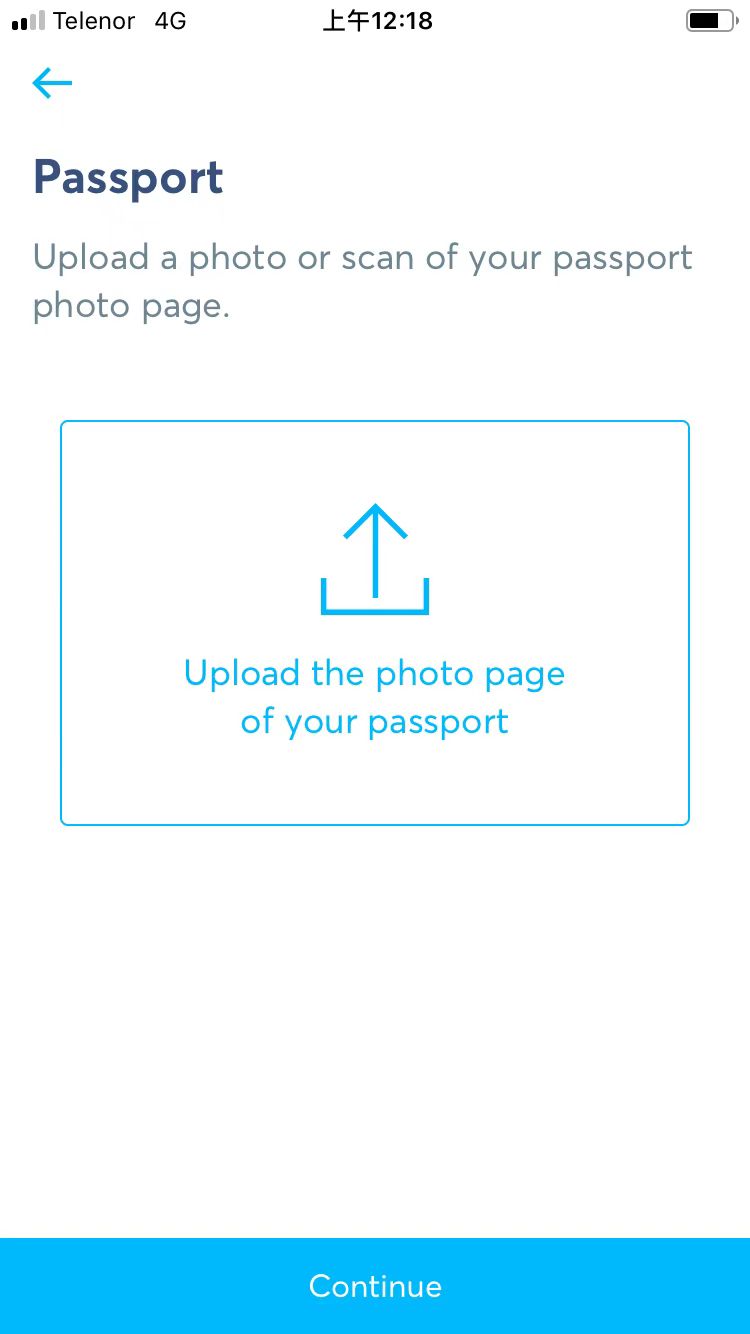
上传证件后,等待系统审查,在此同时可以继续完成转账手续。点击继续“continue”
After uploaded your ID file while waiting for review you can click on
“
continue
”
to finish setting up your transfer.
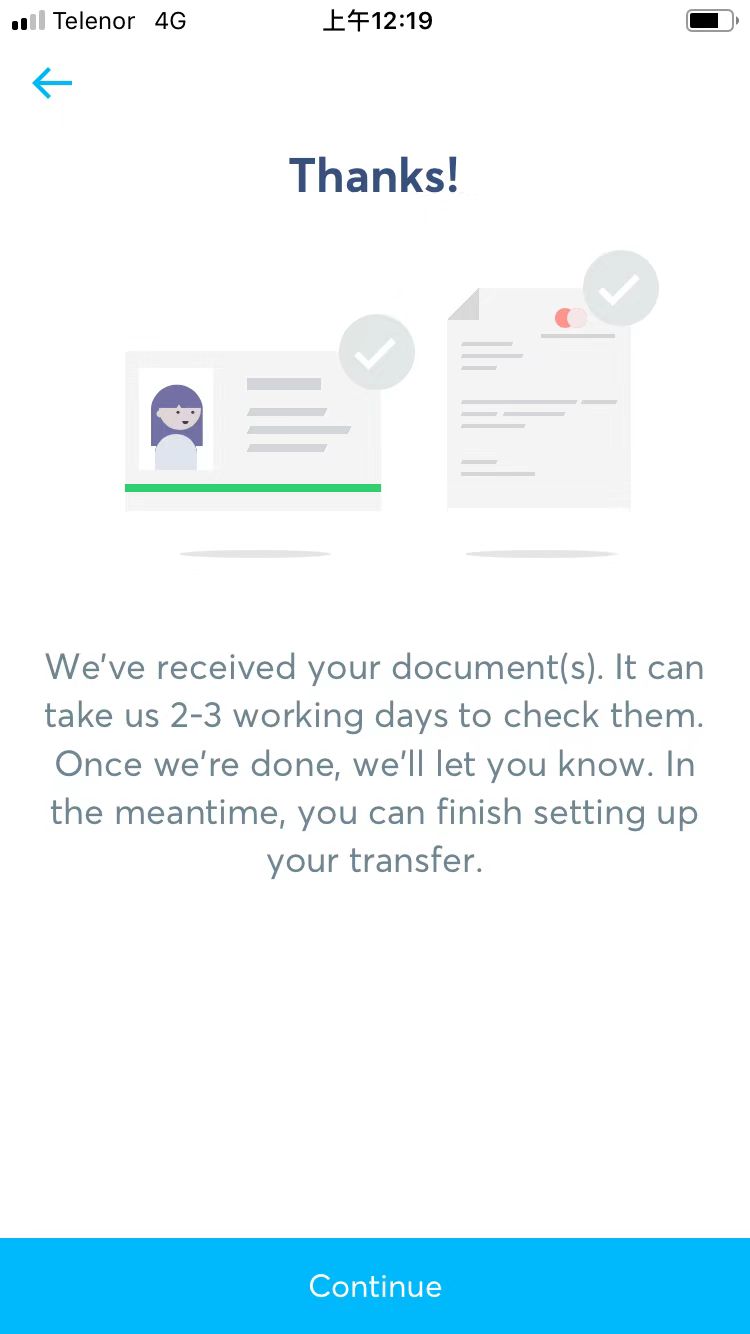
选择你所需要的转账方式。
C
hoose the
transfer
method
you want.
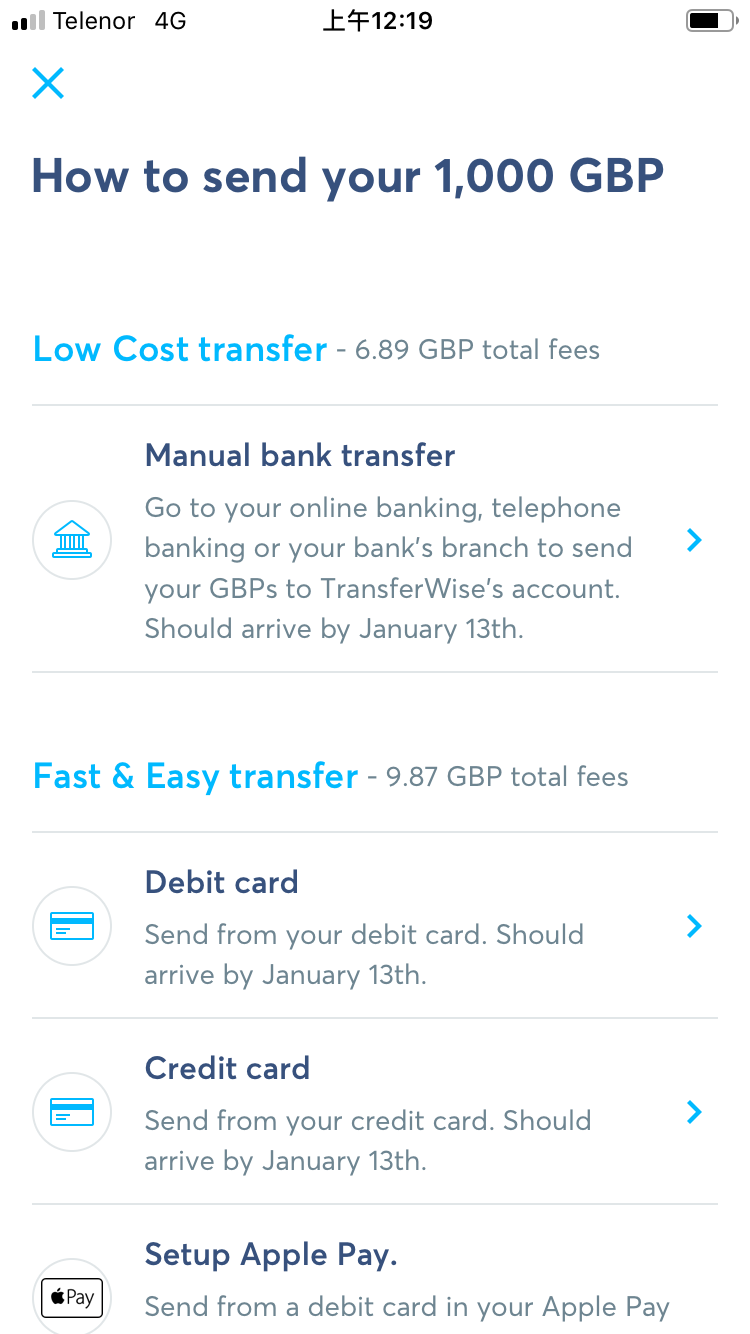
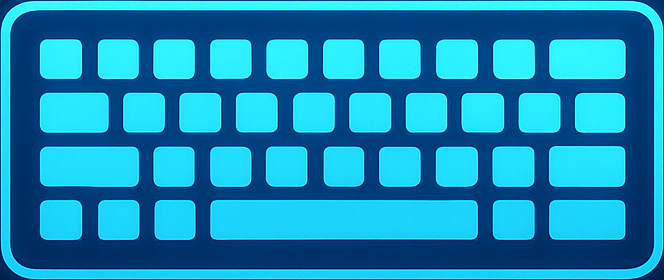


评论0